Introducing the AI Question Editor on EduIB: A Smarter Way to Create Questions
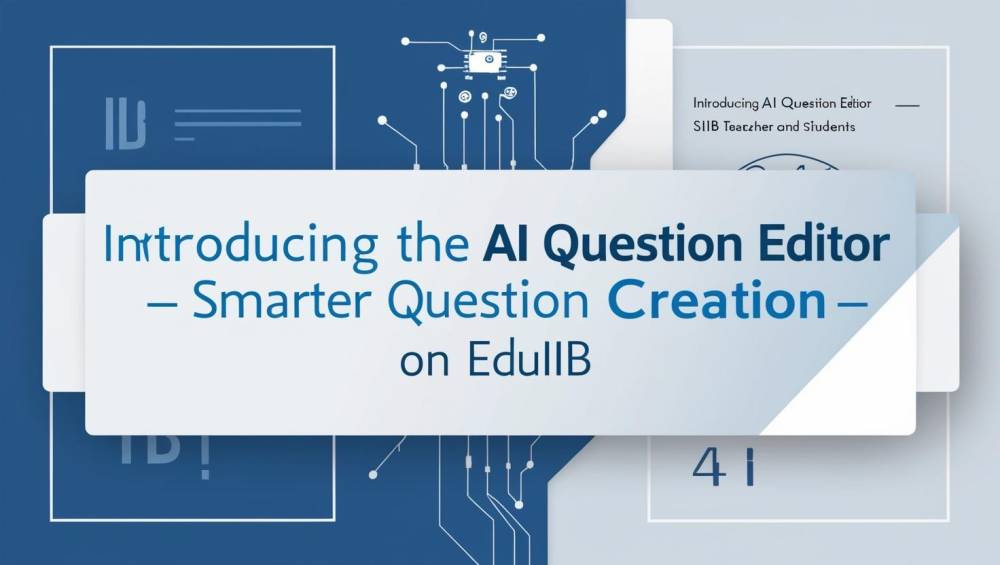
We’re excited to announce a major update on EduIB that will streamline how questions are created and customized: the AI Question Editor is now live! Whether you're a teacher preparing class materials, a tutor building targeted practice sets, or a student looking to reinforce your understanding, this new tool is designed to save time and boost quality.
What is the AI Question Editor? The AI Question Editor is an intelligent tool that helps you generate IB-style questions in seconds. You choose the topic, difficulty level, and question type—multiple choice, short answer, calculation-based, or descriptive—and the system creates relevant, structured questions instantly, along with clear and concise solutions.
Key Features Aligned with the IB curriculum: All questions follow IB formats and assessment objectives. Difficulty control: Choose between easy, medium, or challenging levels based on your needs. Instant solutions: Each question includes a step-by-step solution that can be used for teaching or revision.
Custom prompts: You can guide the AI with keywords, concepts, or specific learning goals. Time-saving: Skip the hours spent writing and editing—just review and use.
Who Is It For?
IB teachers preparing classwork or homework
Private tutors offering personalized practice
Students building their own revision sets
Content creators producing mock exams and resources
How to Use It?
Just log into your EduIB account, go to the “My Question Bank” tab, and click on “AI Question Editor.” Pick a topic, select your preferences, and let the editor generate high-quality questions in moments.
Free to Try Every EduIB user gets a limited number of AI-generated questions for free.
Need more?
Flexible subscription packages will be available soon. Start creating smarter, faster, and more effectively.
Try the AI Question Editor today and see what it can do for you.
👉 Explore now at eduib.com


